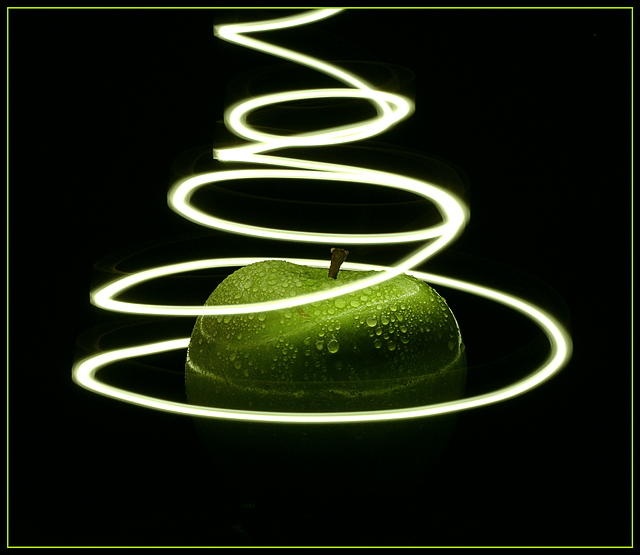Project Outline:
In this photography project, I focused on creating light effects with the long exposure. I’m really interested in photographs that have used awesome light effects. It was shocking to me that the camera can create and capture light effects without using any kind of computer programs. This inspired me to choose the theme of this project as the light effect. I took attractive pictures by using the light effects.
Class Notes:
In photography, exposure is defined as the total density of light allowed to fall on the photographic medium during the process of taking a photograph. In other words, it is a single shutter cycle. Shutter cycle is the process of the shutter opening, closing, and resetting to where it is ready to open again. There are two types of exposure: short and long. A short exposure occurs when a single, short shutter cycle captures enough high-intensity light. On the other hand, a long exposure is a single, protracted shutter cycle that captures enough low-intensity light. Basically, a short exposure occurs when the shutter is open for a short amount of time, while a long exposure happens when the shutter is open for a long period of time. To take a short exposure picture, a photographer needs to use a fast shutter speed. In contrast, a long exposure needs a slow shutter speed. However, by using a short exposure, a photographer can take sports and fast action photographs by freezing the subjects. On the other hand, a long exposure offers various types of pictures. For example: motion blur and curtain synchronization. A motion blur happens when a photographer uses slow shutter speed, and does not stop the motion. This gives an effect that emphasizes the movement and action. There are several ways to take motion blur pictures: camera shake, subject motion, panning, and pull zoom. Example of camera shake:

Example of subject motion:
Example of panning:
Example of pull zooms:

Curtain synchronization is a technical aspect of using flash with long exposure. There are two types of curtain synchronization: first and second curtains. When the camera is set to synchronize the flash and shutter at first curtain, shutter opens and at the same time the flash fires. Because the flash fires only for a short time, the flash light time doesn't coincide with the exposure time – it's much shorter. Only the first few fractions of a second the scene is lit by the flash. On the other hand, the second curtain happens when the flash fires at the end of the exposure time. The difference between the first and second curtain synchronization can be clarified by the example of moving car. By using the first curtain, the moving car first will be visible (frozen) with the flash, and the all bright spots in the car (such as the headlights) will drag through the frame. The photograph would show the car with two (or more) light streaks going from the headlights (and other places) and crossing the frame in the direction of the car's movement.
With the other setting (second curtain) the car will be frozen and visible at the end of the exposure time. The car has moved for some time in the frame leaving the light marks
along its movement, which lead to the visible car.

Top image is an example of first curtain sync, while the bottom image is an example of second curtain sync.
The theme I focused on for this project was light effects, which can be created by using either one of the long exposure techniques I mentioned above. After setting the camera to relatively slow shutter speed in a completely dark place, a photographer needs to control and draw the light ray in the direction of his or her camera. It is necessary to set the camera on the tripod because no matter how steady people's hands are, people cannot hold something steady for a long time. Also, even it is fine to use any kinds of light to create light effects, it is preferable to use flash lights. However, a person needs to have a purpose of light effects before he or she takes a photo. Taking photos without any purpose will not give desirable nor qualified results. There are other important points to understand when a photographer takes a light effect photograph. First, he or she has to use a low ISO such as 100. By using a low ISO, it is possible to only focus on the subject light by preventing other distracted lights. Also, he or she needs to use a small aperture from the same reason. It is really important to prevent from capturing other distracted lights when taking a light effect photo.
I found helpful online sources:
The title of the piece is “Appealing Light” by the artist, hokie . It is from the source, http://www.dpchallenge.com/image.php?IMAGE_ID=301389.
This photo was taken at the artist’s studio on Feb 28, 2006. The scene of the image is a green light illuminating and circling a green apple that has nice water drops. The photographer purposely used similar light color as the apple to attract viewers’ eyes. Also, he or she used high color contrast between the apple and dark background to make the photograph more interesting. The setting which the photographer used was f/8 with ISO 200, and 25 sec shutter speed. The photographer could generate a light effect by using a slow shutter speed. He or she took 3 seconds to swirl the light to mimic an apple peel, and left the camera alone for the rest of 22 seconds. 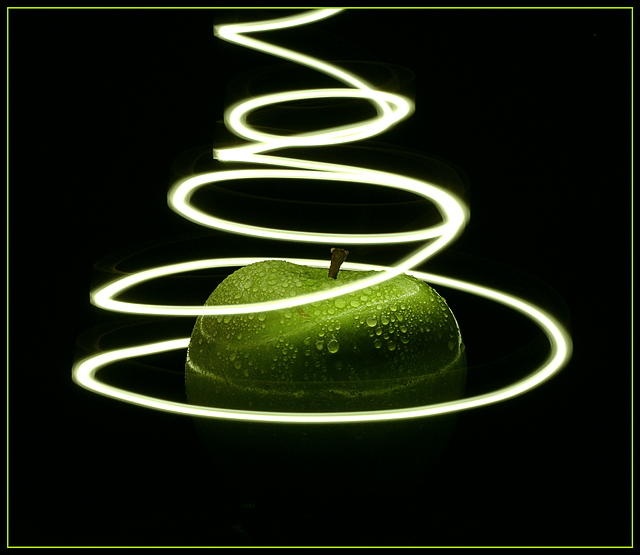
 The title of the piece is “Lightmare” by the artist Albireo. It is from the source http://www.dpchallenge.com/image.php?IMAGE_ID=301648
The title of the piece is “Lightmare” by the artist Albireo. It is from the source http://www.dpchallenge.com/image.php?IMAGE_ID=301648.
This photo was taken at the artist’s home on Feb 28, 2006. The scene of the image is a red light monster trying to eat a woman. The photographer purposely used high color contrast between the monster and dark background to make the photograph more attractive. The setting which the photographer used was f/3.2 with ISO 100, and 15sec shutter speed. The photographer could generate a light effect by using a slow shutter speed. He or she created the monster by drawing it with a red torch in the darkness.
The title of the piece is “Devilish Grin” by the artist, dswann. It is from the source http://www.dpchallenge.com/image.php?IMAGE_ID=981702. This photo was taken at the photographer’s home studio on Oct 31, 2011. The scene of the image is a flaming pumpkin that smiles. The shadow underneath the pumpkin makes the photo more interesting. Also, the high contrast between the pumpkin and black background makes viewers’ eyes to focus on the subject, pumpkin. The setting which the photographer used is f/6.3 with ISO 400, and 1/160 sec shutter speed. The photographer purposely used fast shutter speed to capture the fire in every detail. Although the photographer did not use the long exposure for this photograph, it is still a great example of using the light effect of fire to create the eerie feeling.
Contact Sheet:
Final Selections:
I chose these pictures because they are the great examples of light effects. All of them, I used slow shutter speed to generate the light effect. I love these pictures. They are my desirable results that I wanted to take.
Description of Learning: Although this unit was very challenging, I really enjoyed it. Every work I did in this unit was absolutely new to me. From the beginning, the task that was given to me was challenging, because it required different form of work. I had to choose my own theme other than my teacher choosing it for me. I had to ponder for several days to find out what inspires me the most, and what I’d like to try shooting. Then, I came to this idea of using a long exposure to create light effects while I was searching for photographs. Right away, I started to search for tips for shooting light effects photographs, and began to love them. I hardly believed that the camera can create and capture light effects without using any kind of computer program. Before this unit, I knew about light effects, but didn’t know the ways to take them. After searching for several hours, I began to understand the basic concept of light effects. However, when I tried shooting them, it was the hardest time ever. I could mimic light effects that I found as examples, but I could not get desired results. Like an infant, I could not control the photographs, but had to hope for them to work. I desperately needed Mr.Tahan’s advices. After getting advices and help from my teacher, I could finally get desirable results. From this unit, I learned the difficulty of shooting light effects photographs just by using the camera. I learned I cannot be a proficient photographer after few months of learning, but I have to spend a huge amount of time in order to develop my photography skills. I really earned a lot from my mistakes
Development Options:
If I were to shoot the images again, I would want to take higher quality pictures. Although I got some desirable results, they weren’t as good as the examples I have found. There were several problems. First, when I was creating light effects by shooting cars on the road at night, I took it from the bridge. Although I used tripod to settle my camera, the banister was blocking my camera, which made it hard to take stable light effect photographs. I had to hold the tripod up and tried hardest I can to stable the camera. However, it was inevitable to face undesirable results. There were so many distracted lights from my trembling hands. I just wanted lines heading to the same direction like this photo: though my entire car light photos were with lights that are moving various directions. Secondly, it was really hard to draw the shapes that I wanted. It was really challenging to draw desirable shapes even I tried with different types of lights. These problems would be solved by more experiences I get from my past mistakes. If I have an opportunity to take light effect photos again, I would like to try taking more effective pictures by not making the same mistakes again.
though my entire car light photos were with lights that are moving various directions. Secondly, it was really hard to draw the shapes that I wanted. It was really challenging to draw desirable shapes even I tried with different types of lights. These problems would be solved by more experiences I get from my past mistakes. If I have an opportunity to take light effect photos again, I would like to try taking more effective pictures by not making the same mistakes again.